- Display a dialog when the user approves an image
- Changing A Mockup URL Slug
- Extending Backbone Models, Views and Collections
- Adding Custom Scripts and Styles
- ph_website_publish_thread
- New Comment Threads
- Add additional notification emails
- Display a welcome message for new users on mockup projects
- Change the subscribed user email based on a role
- How to Install SureFeedback & Addons
- Updates
- Should I install this on my own site or a dedicated installation or subdomain?
- Caching and SureFeedback
- Dashboard Shortcode
- Adding A Project Shortcode To Your Site 3.1.x and lower
- Project Shortcode
- Hosting
- Cloudways Compatibility
- How to Activate your SureFeedback and Addons License?
- Adding a Subscribed Projects Shortcode 3.1.x and lower
- Customization
- Emails
- Permissions Cheatsheet
- How to Integrate SureFeedback with Slack
- How to Export Comments in PDF/CSV file?
- Known Issues
- Increasing the WordPress Memory Limit
- WPEngine Cache Exclusion
- Litespeed Caching
- Emails Not Sending
- Flywheel Compatibility
- Debugging
- Varnish Caching
- Gridpane Compatibility
- Session Expired Notice in Chrome Incognito
- Breeze Compatibility
- W3 Total Cache Compatibility
- Website Comments Not working
- Swift Performance Caching
- Flywheel Cache Exclusion for Project Access Links
- WPRocket Compatiblity
- How to enable a different site for my license
- How to generate an invoice for my purchase?
- Download Failed: Unauthorized
- How do I translate SureFeedback into my language?
- Creating Client and Colleague Accounts
- How to give a person access to a project?
- How to use SureFeedback on any external site
- How to Use SureFeedback with WPML to Collaborate on Multilingual Sites
How to Export Comments in PDF/CSV file?
SureFeedback helps you to collect feedback from clients on your web project and website.
You can view and manage all responses from your website dashboard. But sometimes you might need to export these responses and save them on your computer or on online storage.
This article will help you with it.
To export responses, its threads, mockups, and other data recorded with SureFeedback, you can use WP All Export plugin.
Here are steps to follow –
1. Go to the Plugins page and install WP All Export like any other WordPress plugin
2. Go to All Export in the dashboard.
3. Click on New Export and Choose a post type you want to export. You get the option to export all SureFeedback data like mockup conversation thread, mockup, websites, website conversation threads, project images.
4. You can download the data as it is or customize the file.
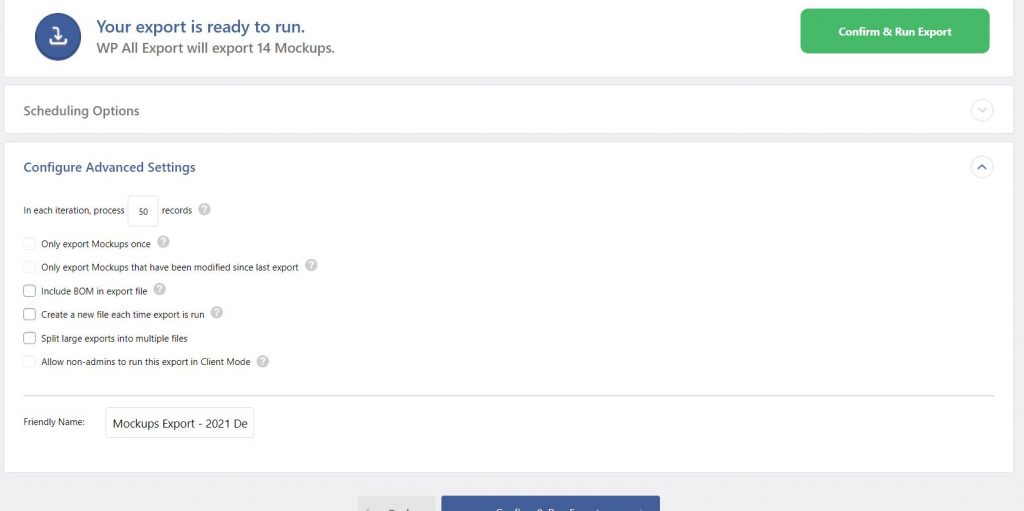
5. Once you configure the items you want to export click on confirm and run the Export.
6. Your file will be downloaded in CSV format on your computer
We don't respond to the article feedback, we use it to improve our support content.