- Dashboard Sites
- Adding Client's Non-WordPress Site
- Adding Client's WordPress Site
- Adding Website Projects
- SureFeedback Usage On Non-WordPress Site
- SSL & HTTPS
- Website Settings
- Project Access Link
- Access Links Not Working
- Client Site Widget Not Showing
- Changing Website / Page URL
- Flywheel Client Site Cache Exclusions
- WPEngine Client Site Plugin Exclusions
- Simple SSL
- Viewing & Commenting On Live Websites
- Sharing Website Links
- Private Comments
- Comment Status
- How to Send a Request for Changes in SureFeedback(For Both Websites & Mockups)
- The Complete Guide to Using Widget Control for Managing Feedback Widgets
Adding A Client’s Non-WordPress Site
You can easily connect a client’s non-WordPress site to your SureFeedback dashboard installation using an install code snippet, which loads the SureFeedback interface over the top of a website.
What Type Of Websites Can I Add?
Anything really! SureFeedback works with Drupal, Joomla, Magento, Wix, Squarespace, Shopify, Craft CMS, even SPA or Web apps (provided they use the History API and not hashed).
Adding A New Site
1. Visit SureFeedback > New Website
To add additional website projects, such as a client’s website visit SureFeedback > New Website from your WordPress Admin sidebar.2
2. Enter a Title and Website URL
Enter the title of your website and paste the URL under Website Setup.
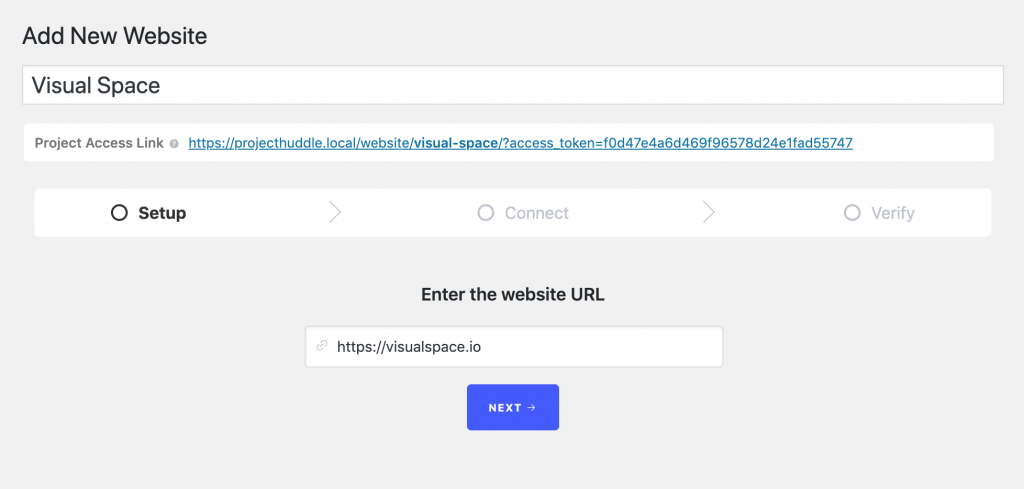
3. Choose “Something Else” for your site type
Copy and paste the “Install Code” right before the closing body tag of your client’s site. Then click “Next”.
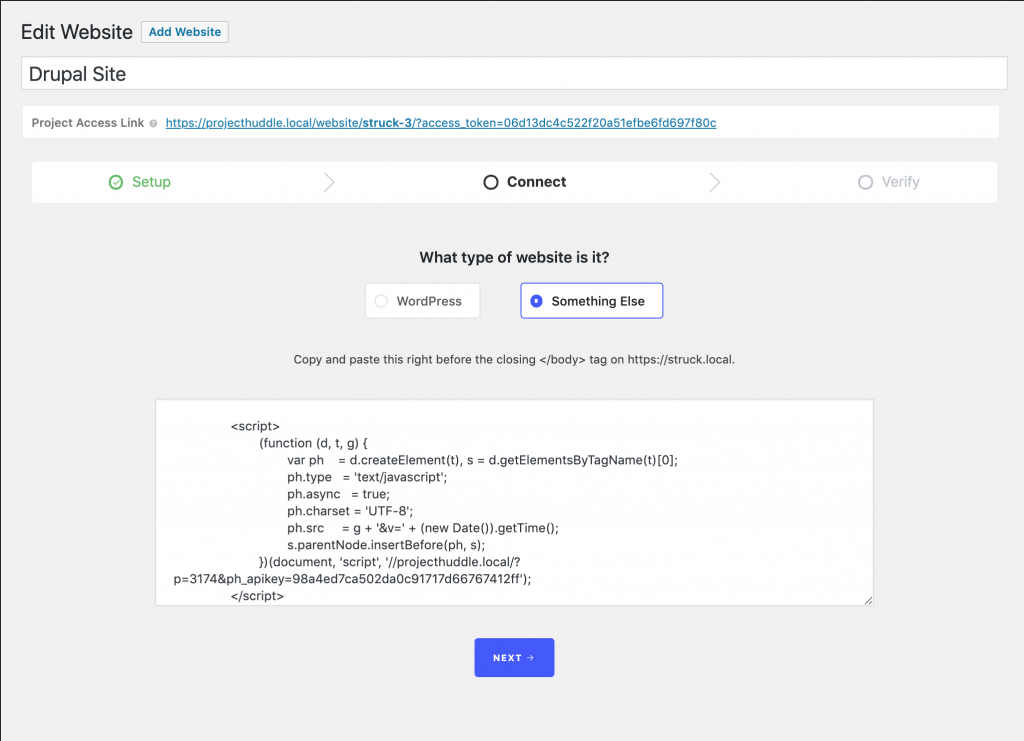
4. Click “Verify Installation” to verify the installation of the script.
It may redirect you to the site to see if the widget is properly showing.
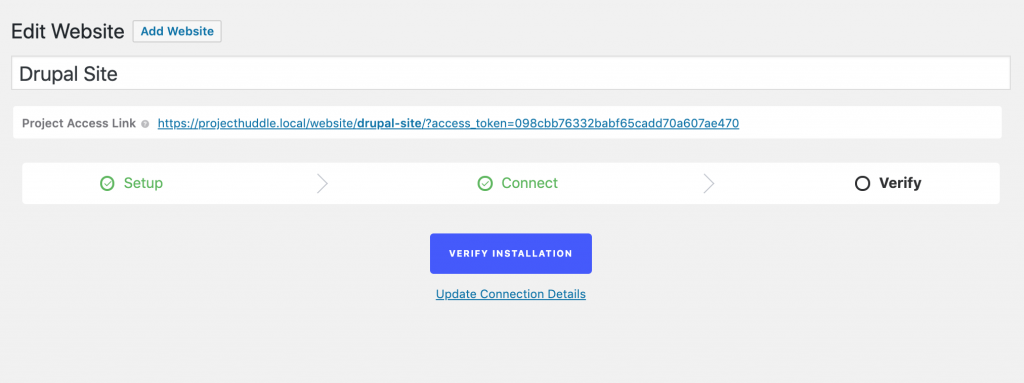
Troubleshooting
The widget is not showing
On your client’s site, open your browser console. You can do this by pressing Ctrl+Shift+J (Windows / Linux) or Cmd+Opt+J (Mac). This will give more information as to why it’s not showing. Possible reasons could include.
- You have caching enabled that’s preventing the plugin from token verification or login verification. See our Caching Article
- You have set Project Access to “Must Be Logged In” and you are not logged into your WordPress installation where the SureFeedback plugin was installed.
- You have set Project Access to “Anyone with the access link” and you have not visited the access link, or have cleared your browser cache since visiting.
We don't respond to the article feedback, we use it to improve our support content.