- Dashboard Sites
- Adding Client's Non-WordPress Site
- Adding Client's WordPress Site
- Adding Website Projects
- SureFeedback Usage On Non-WordPress Site
- SSL & HTTPS
- Website Settings
- Project Access Link
- Access Links Not Working
- Client Site Widget Not Showing
- Changing Website / Page URL
- Flywheel Client Site Cache Exclusions
- WPEngine Client Site Plugin Exclusions
- Simple SSL
- Viewing & Commenting On Live Websites
- Sharing Website Links
- Private Comments
- Comment Status
- How to Send a Request for Changes in SureFeedback(For Both Websites & Mockups)
- The Complete Guide to Using Widget Control for Managing Feedback Widgets
Introducing Comment Status in SureFeedback
Previously with SureFeedback, we only had the option to resolve comments.
Now, with the SureFeedback v4.5.0, we are introducing comment status options which are Active, In Progress, In Review and Resolved.
You can change the status of these comments and filter the comments by status too. This makes it easier to find the progress of tasks.
Let us quickly go through the features that are introduced in the updated Comment functionality:
- Different status options like Active, In Progress, In Review and Resolved
- Options to Display/Hide the comments options: In Progress, In Review
- Customize the status label for the above comments options
- Set a custom color for comment pin color as per status and also the status tag background color.
- Choose user roles who can change the status of a comments
How to Hide new comment options?
There might be some websites, where you do not require In Progress/In Review status options.
In such cases, you can hide the comments options from the WordPress Dashboard > SureFeedback > Settings > Customize > Comment Status
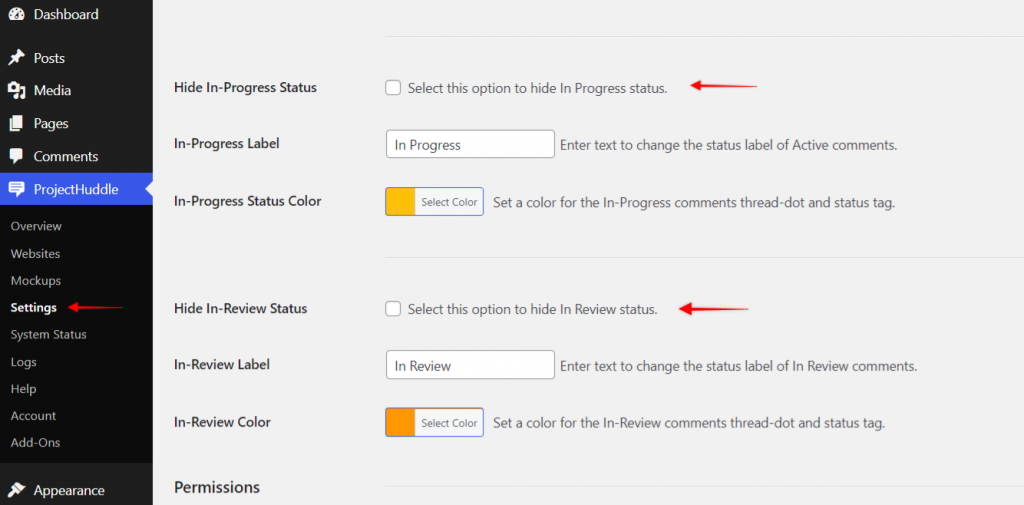
How to Customize Status Label?
Under the SureFeedback > Settings > Customize tab > Comment Status it has the option to modify the Action labels.
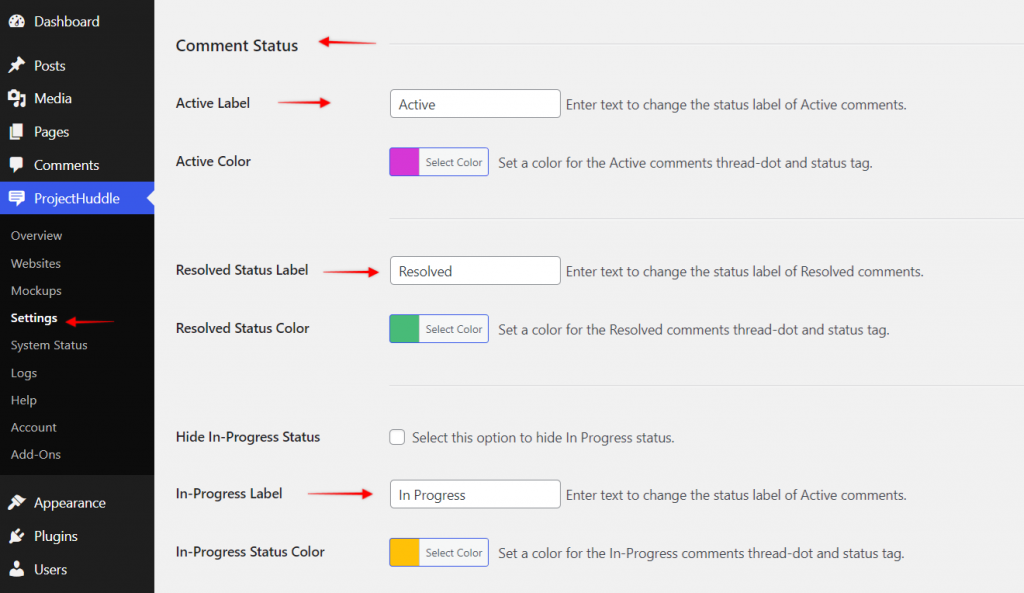
How to modify the Color settings for the Pin and Status tag?
You can set a custom color for the comment pin color as per status and also the status tag background color.
You can find these settings under the WordPress Dashboard > SureFeedback > Settings > Customize tab > Comment Status
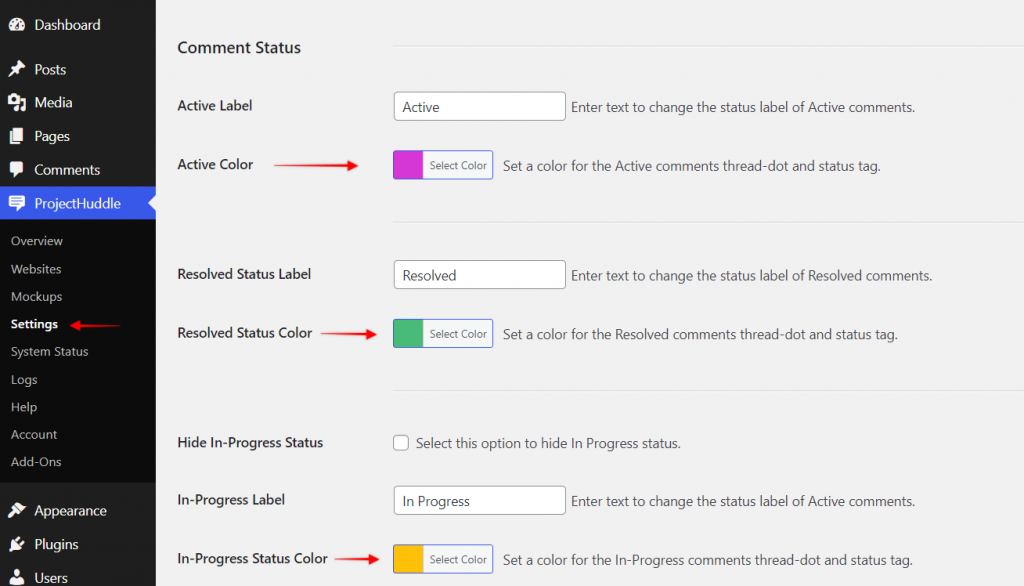
Who can change the Status of Comments?
You can control who can change the status of the comments from the SureFeedback > Settings > Comments tab > Comment Status
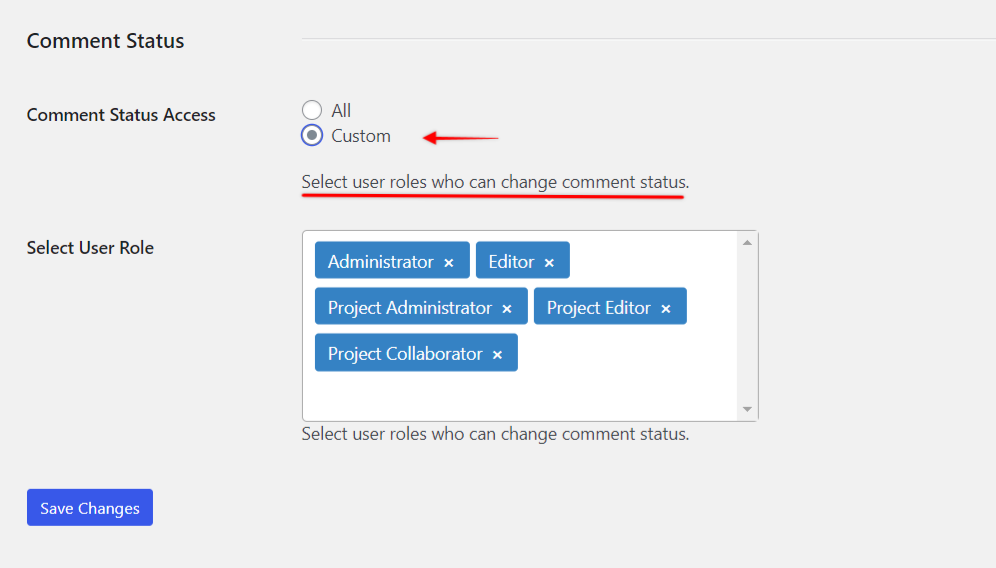
We don't respond to the article feedback, we use it to improve our support content.