- Dashboard Sites
- Adding Client's Non-WordPress Site
- Adding Client's WordPress Site
- Adding Website Projects
- SureFeedback Usage On Non-WordPress Site
- SSL & HTTPS
- Website Settings
- Project Access Link
- Access Links Not Working
- Client Site Widget Not Showing
- Changing Website / Page URL
- Flywheel Client Site Cache Exclusions
- WPEngine Client Site Plugin Exclusions
- Simple SSL
- Viewing & Commenting On Live Websites
- Sharing Website Links
- Private Comments
- Comment Status
- How to Send a Request for Changes in SureFeedback(For Both Websites & Mockups)
- The Complete Guide to Using Widget Control for Managing Feedback Widgets
What is a project access link?
A project access link is a super simple way to give someone access to a website or mockup project. Anyone who follows the link gets access to the comment interface!
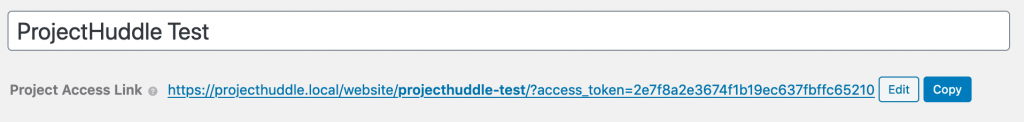
No need to create any accounts or do any setup of any kind! When someone leaves their first comment, it prompts them for a name and email, and will remember them for 30 days. After 30 days, it will prompt them to enter a name or password again. No passwords or logins to remember. Easy-peasy!
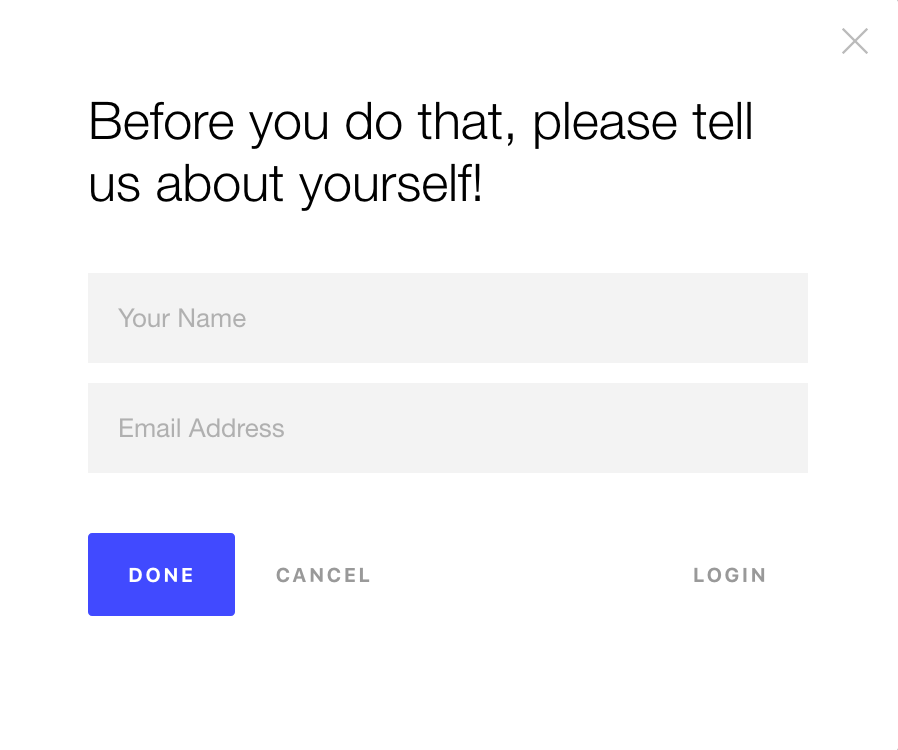
Was this doc helpful?
What went wrong?
We don't respond to the article feedback, we use it to improve our support content.
On this page