- Dashboard Sites
- Adding Client's Non-WordPress Site
- Adding Client's WordPress Site
- Adding Website Projects
- SureFeedback Usage On Non-WordPress Site
- SSL & HTTPS
- Website Settings
- Project Access Link
- Access Links Not Working
- Client Site Widget Not Showing
- Changing Website / Page URL
- Flywheel Client Site Cache Exclusions
- WPEngine Client Site Plugin Exclusions
- Simple SSL
- Viewing & Commenting On Live Websites
- Sharing Website Links
- Private Comments
- Comment Status
- How to Send a Request for Changes in SureFeedback(For Both Websites & Mockups)
- The Complete Guide to Using Widget Control for Managing Feedback Widgets
Website Settings
Global Websites Settings
Under Settings > Websites add your company logo to live website projects – which appears in the pop-out comments panel. You can also add a custom help contact link for your client, which will route them to a specific email or page when the frontend help link is clicked.
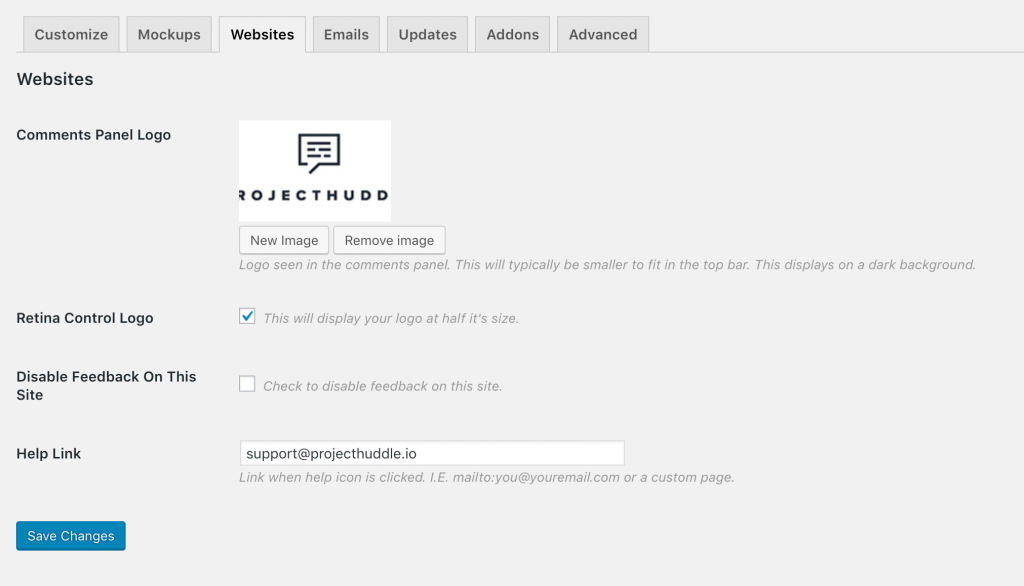
Website Project Settings
From SureFeedback > Websites > Your Web Project you can adjust a few settings for specific web projects within the meta box Project Options.
Adjust who can access the web project by selecting a radio button under Project Access, learn more about Project Access control and sharing projects in the article Sharing a live website project.
You can also select the toolbar location in this meta box.
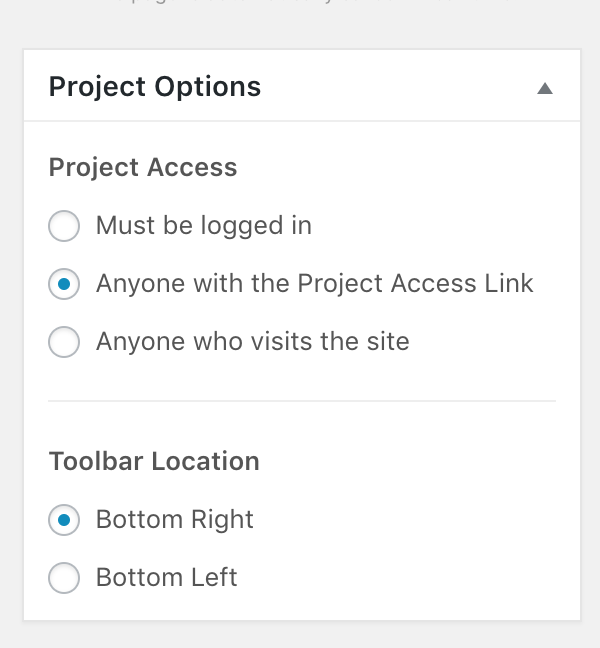
We don't respond to the article feedback, we use it to improve our support content.