- Dialog Display On User Image Approval
- Changing A Mockup URL Slug
- Extend Backbone Models, Views, Collections
- Custom Scripts & Styles
- Website Publish Action
- New Comment Threads
- Additional Notification Emails
- Welcome Message In Mockups
- Change Subscribed User Email
- Dialog Display After A Comment
- Auto-Close Mockup Comment
- Changing Mockup Download
- Add Settngs To Extension Page
- Listening JavaScript Events
- Modify Default Mockup Project Options
- Overriding & Changing Templates
Display a dialog when the user submits a comment
Sometimes it’s useful to display some information after the user submits a comment. Perhaps you simply want to let them know that you’ve received their comment and will make changes ASAP.
First, you’ll want to create a new blank javascript file. Let’s call it my-user-submits-comment.js. Inside the file, we’ll add this code:
Here we’re hooking into the comment view’s initialize function and listening for the successful save event. When a comment is successfully saved, we’ll show a dialog box (using the Vex plugin) with our custom message.
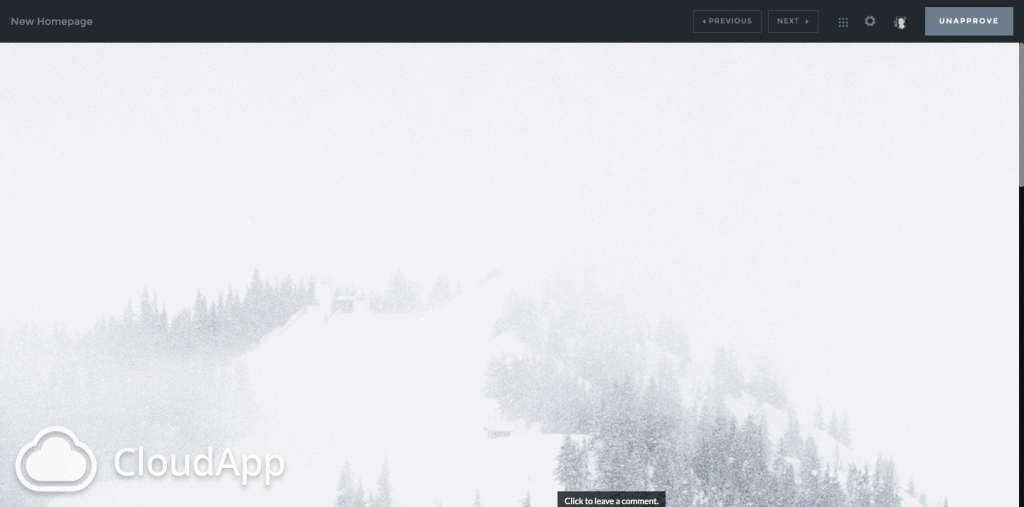
Then, add your script to the ProjectHuddle Project page to add this to your projects.
We don't respond to the article feedback, we use it to improve our support content.