Create User Accounts
To set up a user account visit Users > Add New User from your WordPress dashboard.
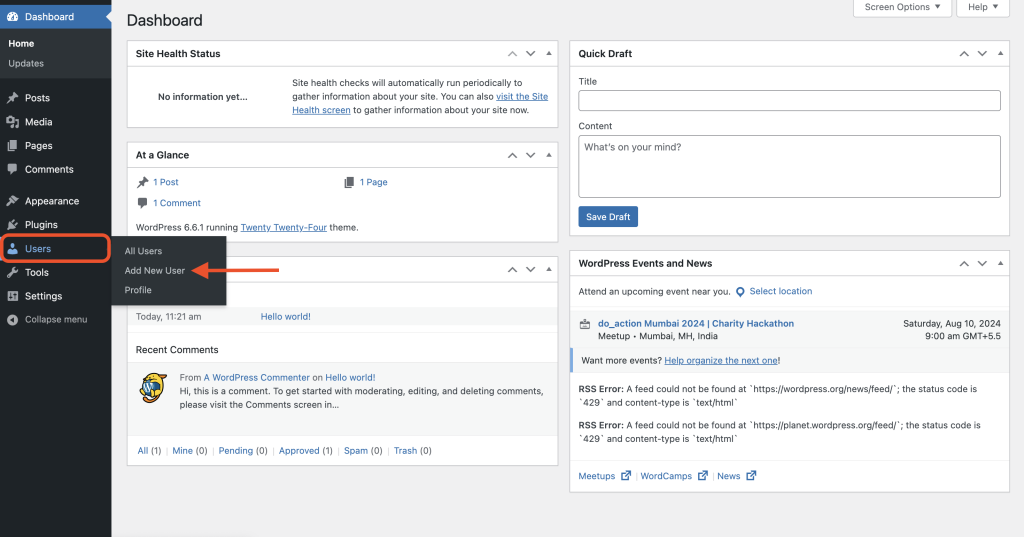
Here, enter the required information and assign the user account the desired role.
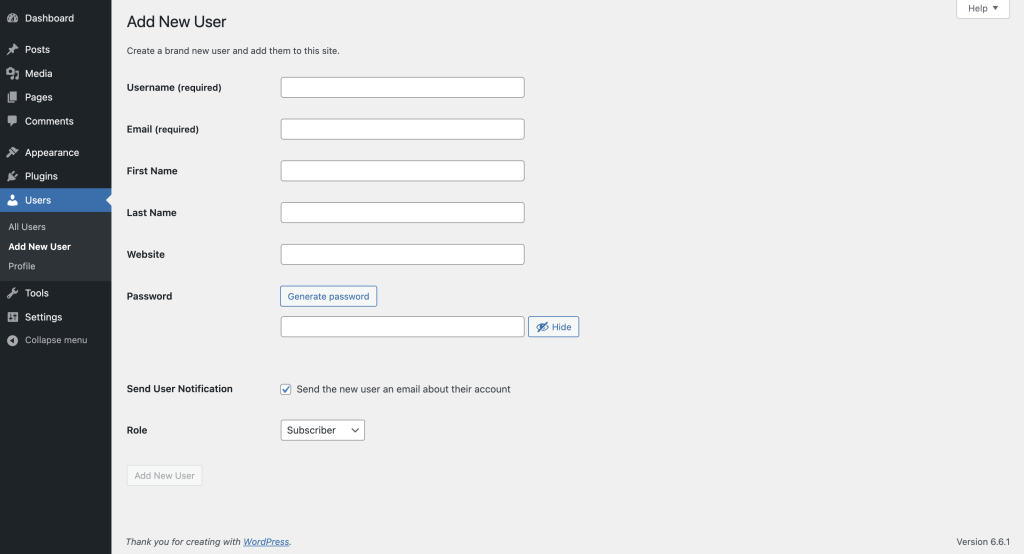
For more information on user roles and what they can do with SureFeedback, visit our permissions guide.
If you have any doubts, please feel free to reach out to us. We’re always here to help!
Was this doc helpful?
What went wrong?
We don't respond to the article feedback, we use it to improve our support content.
On this page