
If you truly want hassle-free communication with your internal team or clients to understand their thoughts about your site, and how they think it could be better – you’re in the right place.
Picture this –
You’ve just created a new website for a client and you want to gather their thoughts. Or perhaps, you’re keen on obtaining valuable insights into the usability and user experience from testers. Or maybe you’re aiming to streamline the bug-reporting process.
The possibilities are vast, but with so many types of website feedback tools available, it can be daunting to determine exactly what you need.
In this blog post, we aim to unravel the complexity and guide you through the process of finding the perfect feedback tool for your needs.
Whether you’re navigating the post-launch client feedback phase or seeking insights into usability, we’ve got you covered.
Let’s dive right in!
What Is a Website Feedback Tool?
Typically, web agencies gather client feedback by sending a link to the staging or live site and tracking requests and issues via email. This process can involve multiple stakeholders and involve hours, days, or even weeks.
You might also have to transfer each email into your project management tool, possibly including information from Slack messages or transcribe ideas from video conferences.
Finally, you have to update the client on progress, resolution, or ongoing work via email.
That’s a lot of work for every change!
SureFeedback does away with all that. Set it up on your website, give clients access and it’s just a case of clicking and commenting.
Click an area of the page where you want to request or leave feedback, add notes in the box and assign the task to one of your team.
They will be automatically notified, as you will be once work is complete.
How easy is that?
Top Visual Website Feedback Tools in 2023
1. SureFeedback
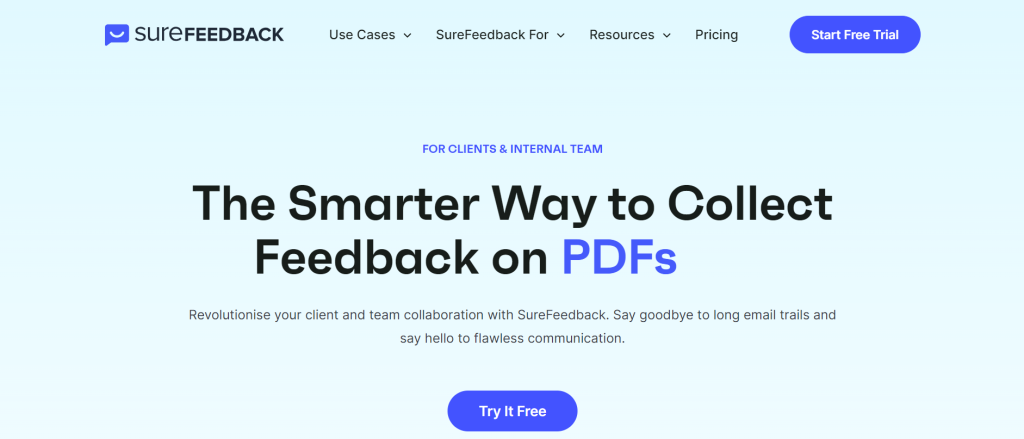
SureFeedback is a WordPress plugin that makes getting client feedback and approval on your projects super easy. Just point, click, and comment. It’s as simple as it gets.
And the best bit? It’s all hosted on your WordPress site.
Task Management Tracking
Tracking and managing progress on a web design has never been easier.
Once you receive client feedback, you can assign a team member to the task. They can make the changes, update progress and complete the assigned task. Everyone concerned is notified and you can move on to the next task.
It’s so easy!
You can integrate SureFeedback with existing project management tools to ensure streamlined workflows, data accuracy, centralized information, and real-time updates.
More Features of SureFeedback
- Easy to install on WordPress websites
- Manage all your projects and feedback in one place
- Leave comments directly on web pages
- Customize the SureFeedback interface to match your brand
- Integrate SureFeedback with more than 1,500 apps using Zapier
- Works great on mobile devices
- White-label option
Pros of SureFeedback
- SureFeedback makes managing project tasks easy
- Hosted on your site so your work stays with you
- Use on unlimited websites, irrespective of the platform
- SureFeedback is GPL-licensed so you can modify or reuse the code
- 1-on-1 direct email support
Cons of SureFeedback
- No free version is available, but you can try SureFeedback with a 14-day money-back guarantee.
SureFeedback Price
SureFeedback has a regular version which costs $99, and a professional version which is $139. Both plans allow you to have unlimited mockups, websites, and users. In the professional version, you get additional file upload, PDF support, and access to future add-ons.
2. InVision Freehand
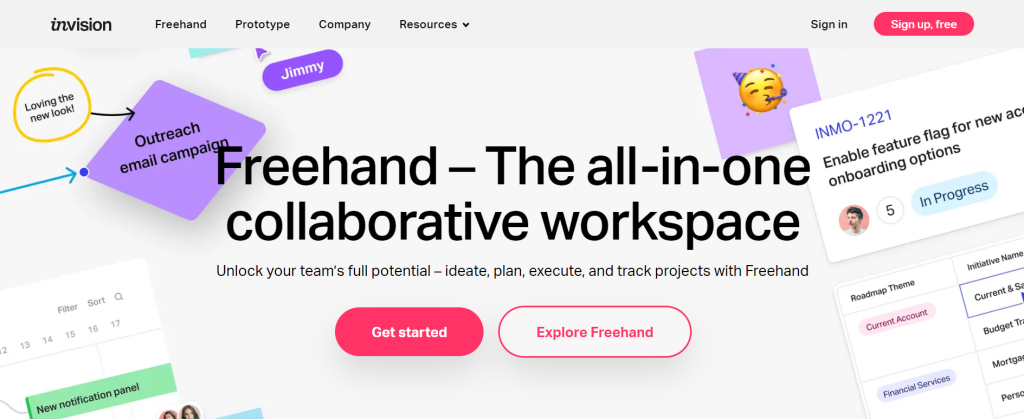
InVision Freehand is another popular annotation tool used for more than just getting design feedback. It allows you to take images from different sources and convert them into designs that can be tested on any device.
Using its drag and drop features, you can easily create workable prototypes. The prototypes are clickable, making it easy for clients and designers to comment and provide feedback.
Features of InVision:
- Create and share designs online
- Project management tools
- Real-time online meetings and whiteboarding
- Premade and custom templates
- Advanced team management and security
InVision Price
InVision Freehand has a free version with limited options and allows only three freehands. For unlimited collaborations, you’ll have to upgrade to a subscription plan that starts at $4 monthly per active user per year.
3. Filestage
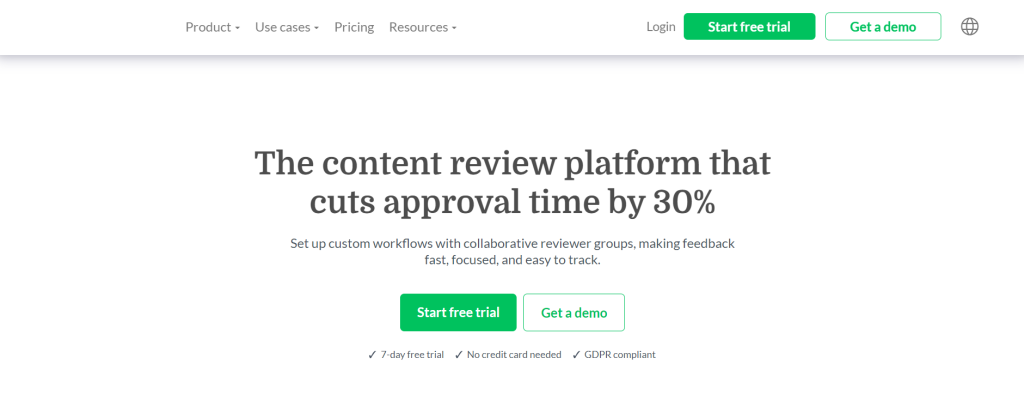
Filestage is a review and proofing platform that streamlines the process of content review and approval with markup tools and file-sharing capabilities.
It reduces the need to spend your valuable time scouring through emails, different versions, and notes to ensure your projects are completed on time. The intuitive Filestage workflow helps you to review and approve content up to 10x faster.
Key features
- Live website annotation
- Side-by-side version comparison
- Due dates for internal reviews
- Workflow review
- @mentions
Filestage Pricing
Filestage’s pricing ranges from €24 (approx $23.87) to €49 (approx $48.74) per month. A customizable enterprise pricing plan is offered on demand. Product demos are available, along with a 14-day money-back guarantee.
4. BugHerd
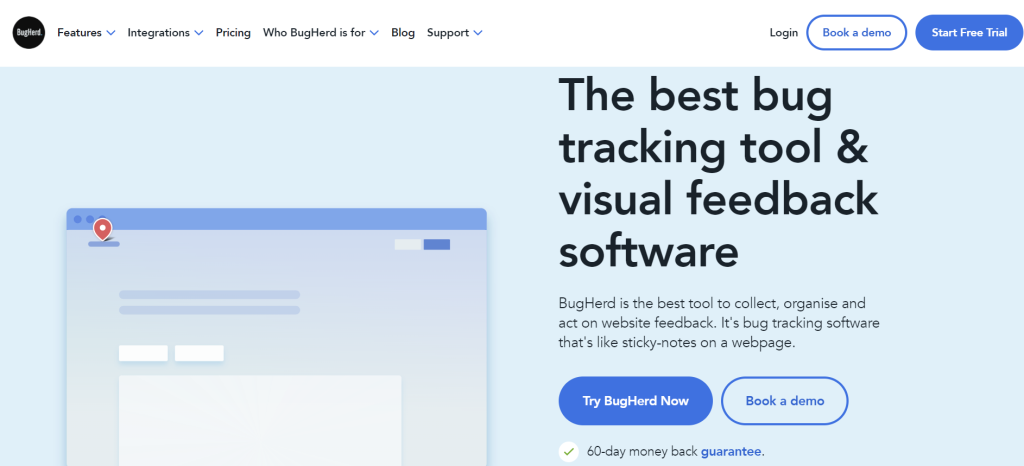
BugHerd is a bug-tracking and visual feedback platform that allows you, your team, and clients to efficiently collect and act on feedback. You can pin feedback directly to your web page elements with just a simple point and click.
It also lets your client and stakeholders log bugs visually right from within your website or web application.
Features of BugHerd
- Collect and manage website feedback from one location
- Simply point and click to provide website feedback
- Feedback sent to a task board, similar to a kanban-like environment
- Record a video of the screen to provide feedback
- Real-time commenting
BugHerd Pricing
You can try BugHerd free for 14 days. The paid plans start from $39 per month for five members.
5. MarkUp.io
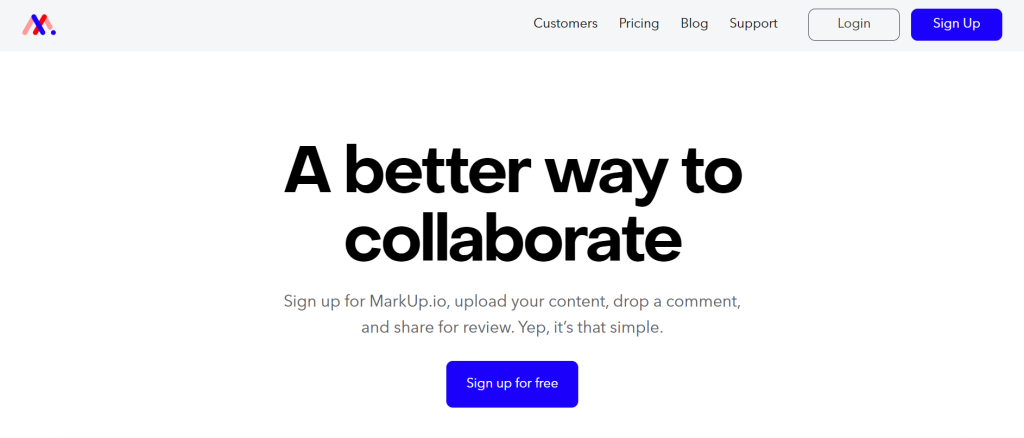
MarkUp.io is a web-based visual feedback platform designed to simplify the review and approval workflow of creative teams of designers, devs, content creators, marketers, and other professionals with a content-heavy workload.
Its interface makes it easy for creators and collaborators to give real-time, contextual feedback on websites, PDFs, videos, images, and other types of digital content.
Key Features:
- Live website markup
- Real-time visibility into the review process
- Project-level updates and notifications
- Feedback archive
- Comment attachments and @mentions
MarkUp.io Pricing
MarkUp.io offers a free plan suitable for personal use. The Pro plan starts from $25 per month.
Pastel
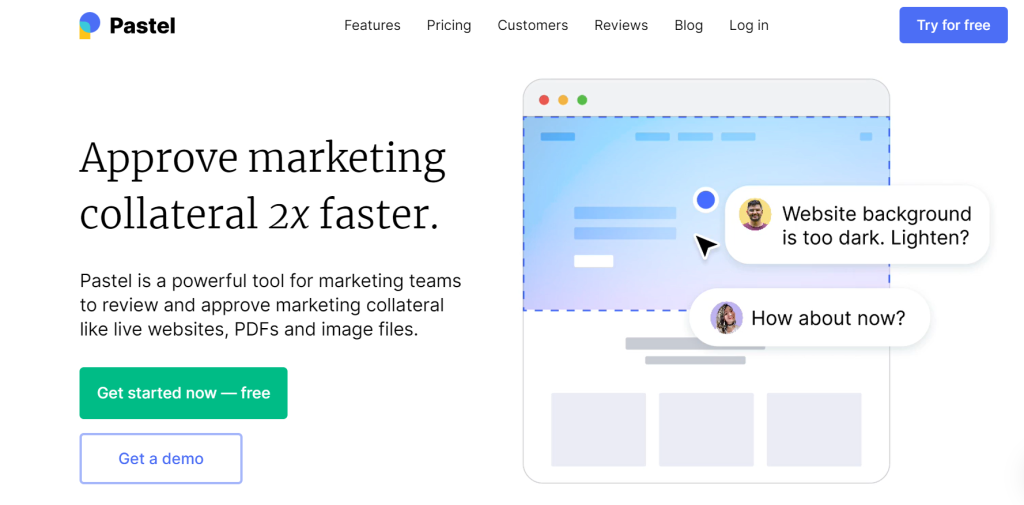
Pastel is an in-browser annotation tool suitable for real-time website reviews. The platform allows users to collect and provide pixel-accurate feedback and create revision tickets and tasks in Jira, Asana, and Trello.
Key features:
- Website annotation
- Comment attachments
- @mentions
- Website-responsiveness testing
- Label-based feedback organization system
- Copy editing on websites
Pastel Pricing
Pastel has a free version for one user with premium plans ranging from $24 to $350 per month for teams.
Marker.io
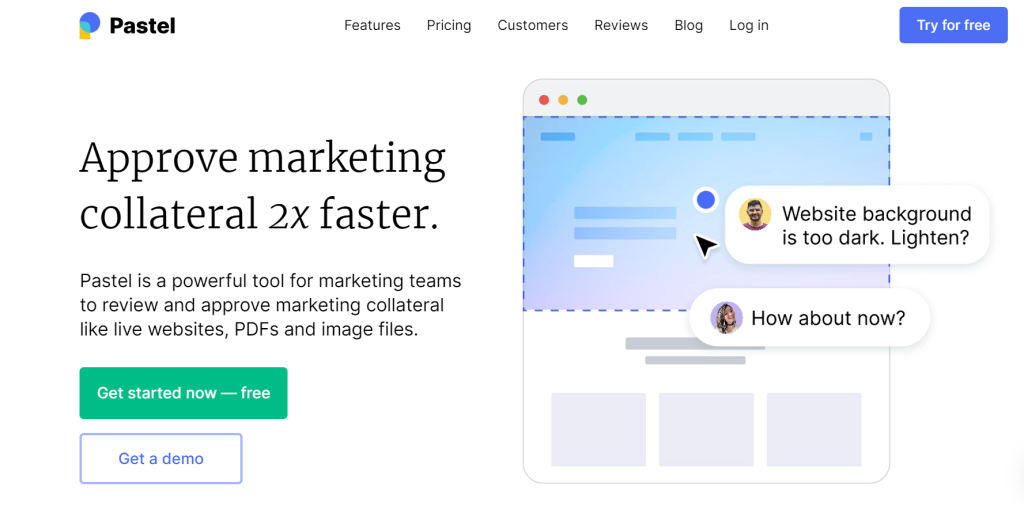
Marker.io is a complete website feedback platform suitable for both internal reviews and customer feedback collection. The platform also lets users send contextual bug reports from the website, speeding up the QA testing process.
Key features:
- Bug reporting
- On-screen visual annotations and screen capture
- Console recording (errors are logged and recorded when reporting an issue)
- Environment data included in bug reports (browser, operating system, etc.)
Marker.io Pricing
Pricing ranges from $39 per month to $159 per month. A free version is not available, but a 14-day money-back guarantee can be requested. An Enterprise plan is also offered on request.
RedPen
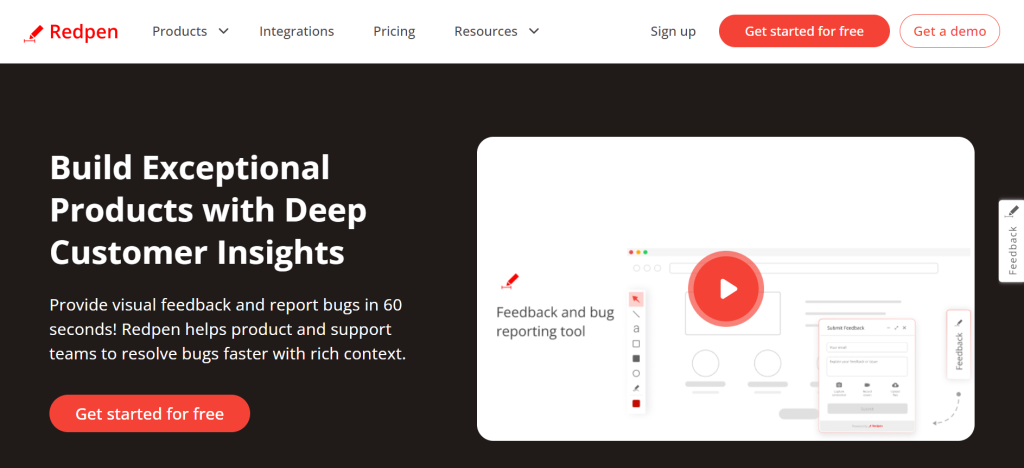
Redpen is a web-based customer support tool that enables users to fix bugs, run diagnoses, report issues, annotate screen captures, and more.
Key features:
- Frictionless customer feedback
- Effective QA
- Agile product development
- User acceptance testing[1]
RedPen Pricing
Redpen has a free version with premium plans starting at $9.95 per month.
Ruttl
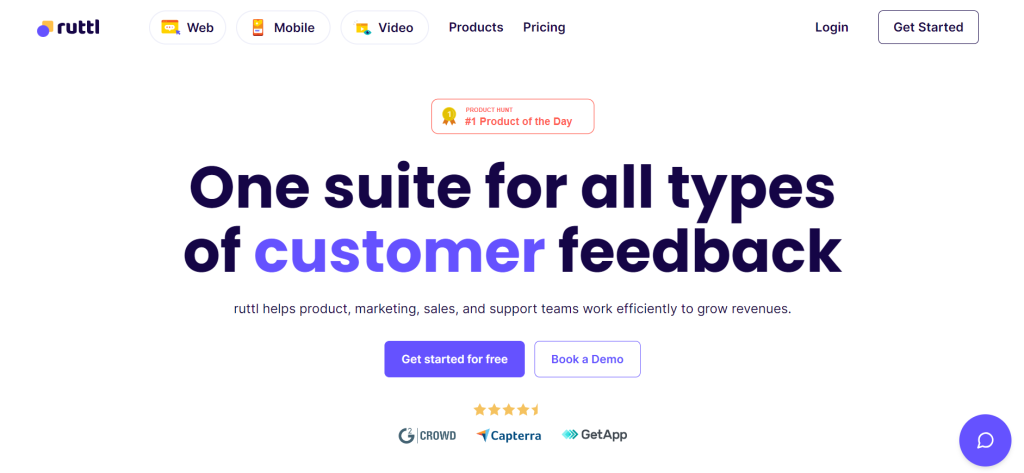
Ruttl helps users reduce website and app review time through contextual feedback pinned to live websites, web apps, PDFs, etc.
Key features:
- Website annotation
- Editing CSS elements
- Version comparison
- Trello and Asana integration
Ruttl Pricing
Ruttl features three paid plans and a free version. The premium subscriptions range from $13 to $33 per month. A custom Team plan is available upon request.
Ziflow
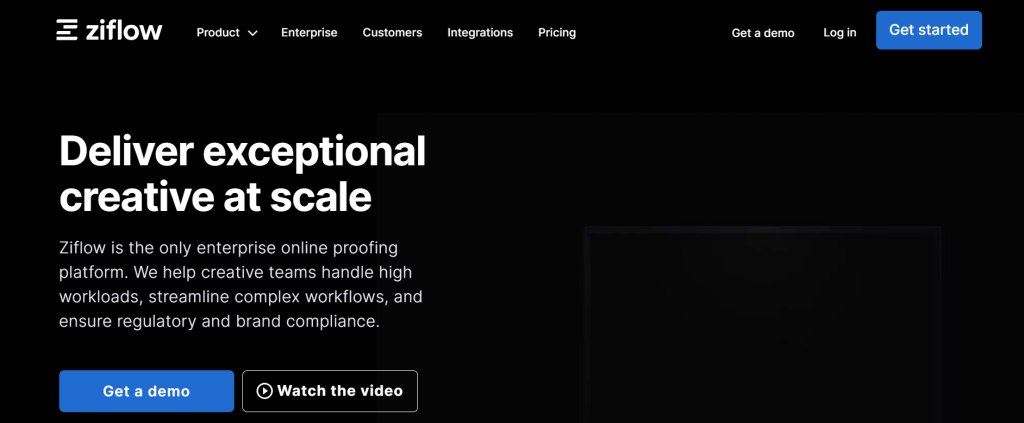
Ziflow is a creative collaboration platform that streamlines project delivery by optimizing the process of reviewing and approving creative content. It also supports workflow automation for multi-stage approvals.
Key features
- Web-native content (e.g. websites or banners) and static file annotation
- Side-by-side version comparison
- Comment threads
- Comment attachments
- Adding comments to to-do lists
Ziflow Pricing
Ziflow’s pricing ranges from $20 to $40 per month. The platform offers a free version suitable for personal use and a custom-priced Enterprise plan upon request.
ReviewStudio
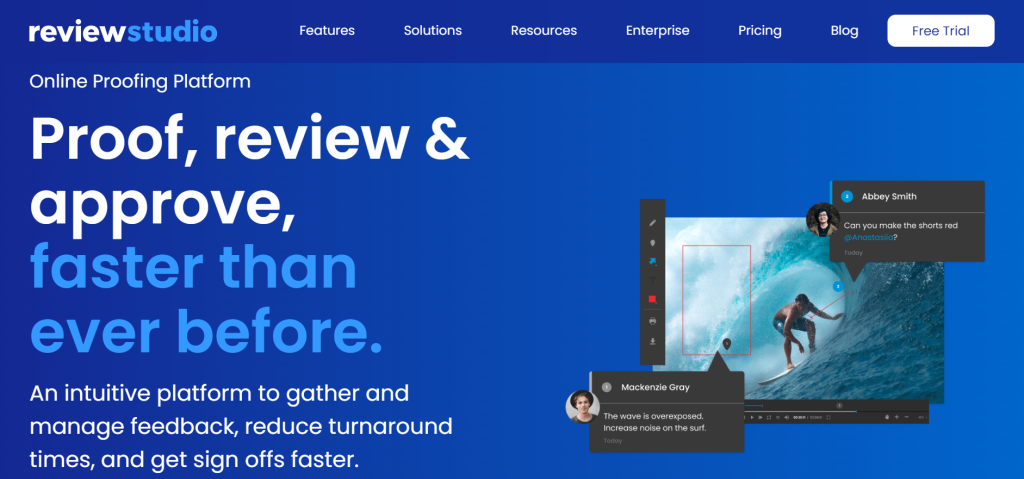
ReviewStudio is an online proofing tool with features that can help simplify revisions and collect feedback.
Key features
- Annotation tools for clear feedback
- Feedback attachments to provide context to comments
- @mentions to tag collaborators
- Approval management to assign approvers, set deadlines, and track the process.
- Instant notifications to keep teammates up-to-date
ReviewStudio Pricing
ReviewStudio’s pricing plans come in five types (when paid annually):
- Pro: $20/mo
- Team: $65/mo
- Studio: $140/mo
- Agency: $280/mo
- Enterprise: available on demand
Frequently Asked Questions
How do I collect feedback from my website?
Collecting feedback for your website is super easy with visual website feedback tools. Clients can easily point, click, and comment directly on your projects. No need for extra services – it’s all on your WordPress site.
But it’s not just about feedback. These tools also help you manage tasks smoothly. You can assign tasks, track progress, and keep your project moving seamlessly. They even connect with project tools, making things easier by skipping lengthy email transfers. With simple installation, one place for all your project info, customizable looks, and connections to other apps, these tools make website development easy and teamwork a breeze.
What tools can be used to collect feedback?
To effortlessly collect valuable feedback for your website, consider using visual website feedback tools. These tools act as virtual suggestion boxes, simplifying the feedback process.
Now, take SureFeedback, for instance. As a WordPress plugin, it makes gathering feedback a breeze. Clients can easily provide input by pointing, clicking, and leaving comments directly on your projects—all hosted on your WordPress site without the need for external services. So, whether you’re refining web designs or tweaking wireframes, SureFeedback stands out as an excellent example of a tool that streamlines and enhances the feedback collection experience.
Conclusion
To sum up, these top-notch Website Feedback Tools simplify web development and boost user satisfaction. Incorporating these tools into your workflow not only aids in bug detection but also offers a comprehensive understanding of team dynamics and client needs.
Whether you’re a pro or a newbie, these tools are essential for crafting user-friendly websites. Share your experiences—what tools work best for you and how they’ve transformed your feeback approach?
Recommended Articles
New Release: automatic website screenshots, subscribed users and markdown shortcuts.
Now Hiring: Full-Stack Software Developer