One of our favorite SureFeedback features is that it’s completely white label. You can customize the look of the interface to match your brand, making you look like an absolute pro! Your company appears as the forefront of the project while SureFeedback works behind the scenes.
Nearly all the colors are customizable and you can upload your logo to appear on logins, projects and emails. Set up a help page so projects better meet your clients needs. Even convey your personal style through words by changing the language in approval text fields.
Here’s an overview of our favorite customization options.
Global Settings
Under Settings > Customize: Add your company logo, which will appear on login forms and at the top of emails. After you add a logo, emails and login forms will now carry your brand image! You can also select a highlight color, which appears throughout the app and client experience.
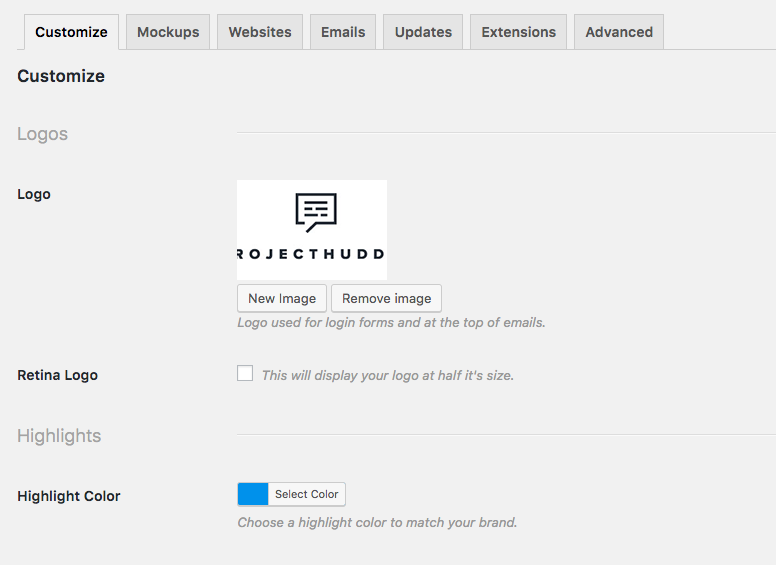
Emails clients and collaborators receive will look something like this, only with your logo instead of SureFeedback’s:
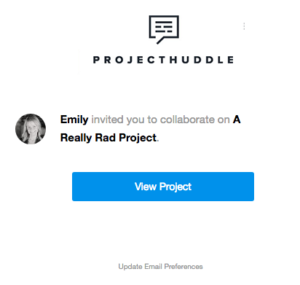
Mockups
Under Settings > Mockups: Add your company logo so it appears on the top control bar of the project. Change the control bar colors, approval button colors, etc.
Under the Mockups settings tab you can also change the approval/un-approval text that clients or team members see when an item is approved or unapproved. You can use HTML in these fields and the image name or project name will appear when entered between brackets, as shown below.
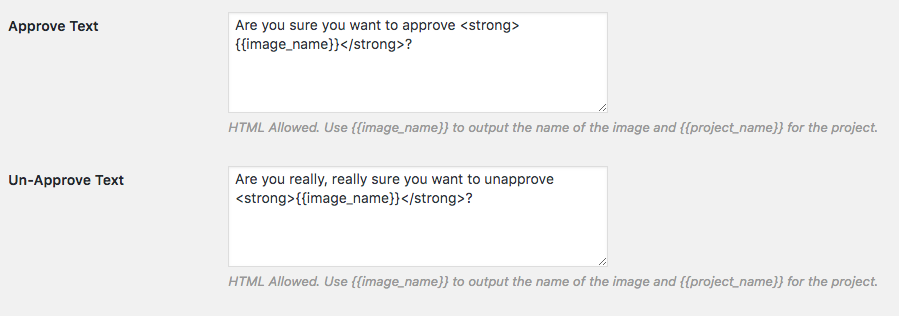
Websites
Under Settings > Websites: Add your company logo to websites. You can also add a custom help contact for your client, which will route them to a specific email or page when the help link is clicked.
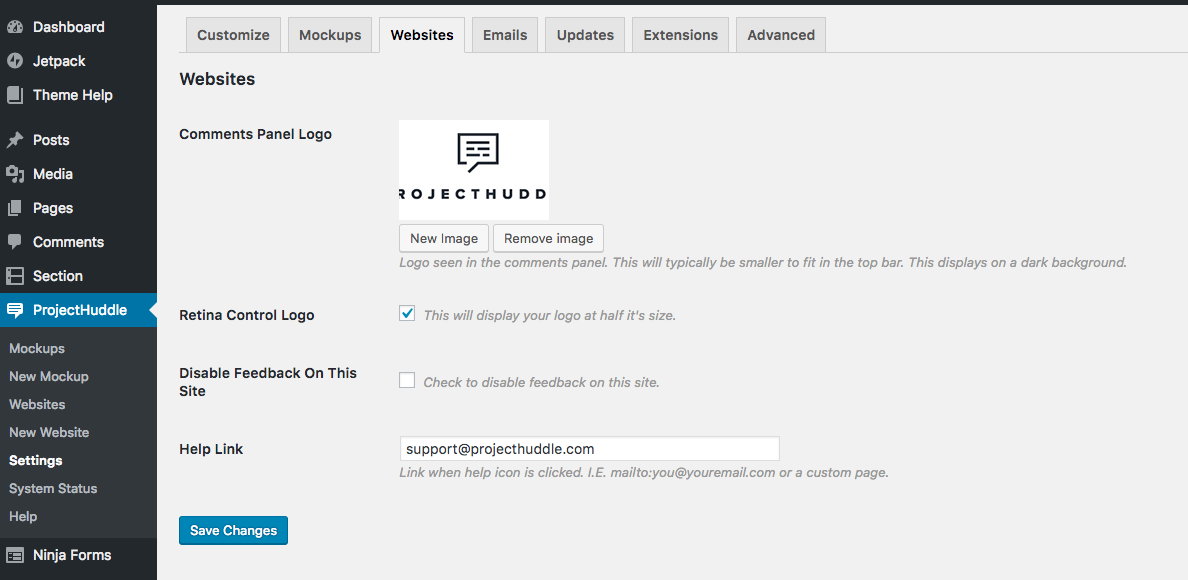
There’s more!
This just scratches the surface of customization of SureFeedback. Advanced users can take advantage of overwriting template files, adding custom scripts and styles, or extending javascript views and models for even more customization options.
If you have any questions about customizing SureFeedback, Please Reach Out!
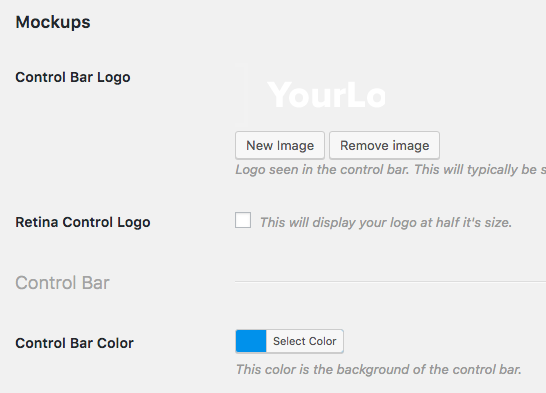
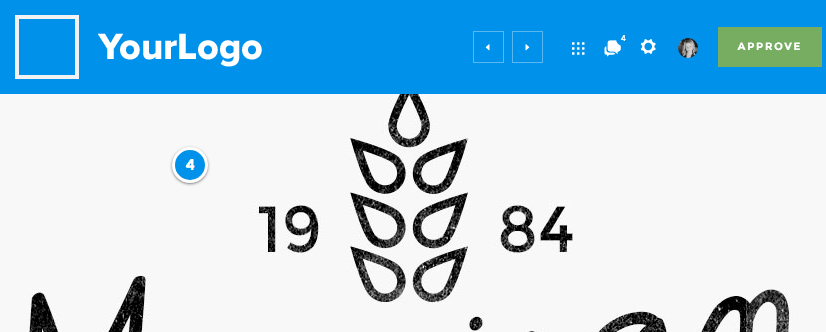
Recommended Articles
Getting Website Feedback From Your Client – A Video Walkthrough by WPCrafter.com
Use SureFeedback on more than just WordPress.