We’ve been hard at work shipping new features to SureFeedback, here’s a look at what’s new.
Client Login/Registration Without A Password
If enabled clients simply need to provide a name and email to comment – no passwords or account management is required. This greatly simplifies the pain-point of forgotten passwords and account creation.
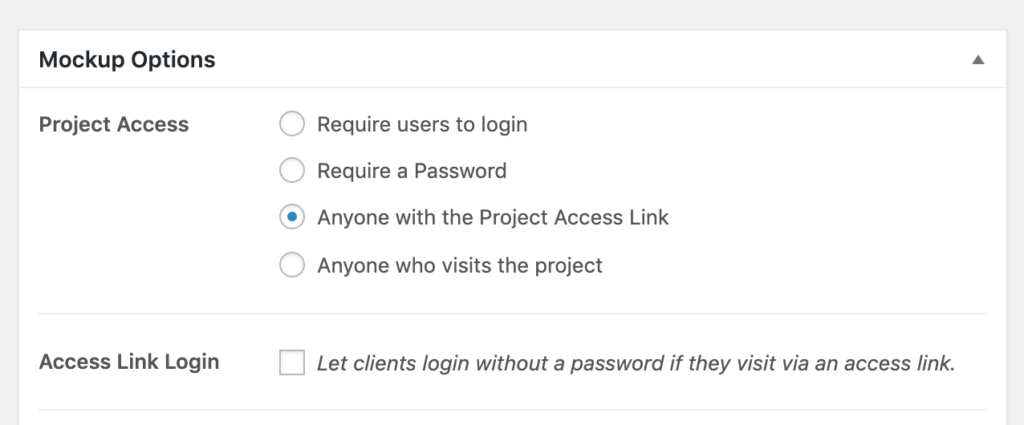
When a client leaves their first comment, they are prompted for their name and email (for notifications). Once they provide this they will be remembered for 30 days, or until they close their browser.
If they close their browser or 30 days passes, SureFeedback will simply prompt for their name and email once again. If their email already exists it will automatically log them in so they can keep commenting.
Assign Mockup Conversations
Just like Website commenting, you can now assign mockup conversations to anyone on the project. You can even sort by assignee, or filter resolved issues.
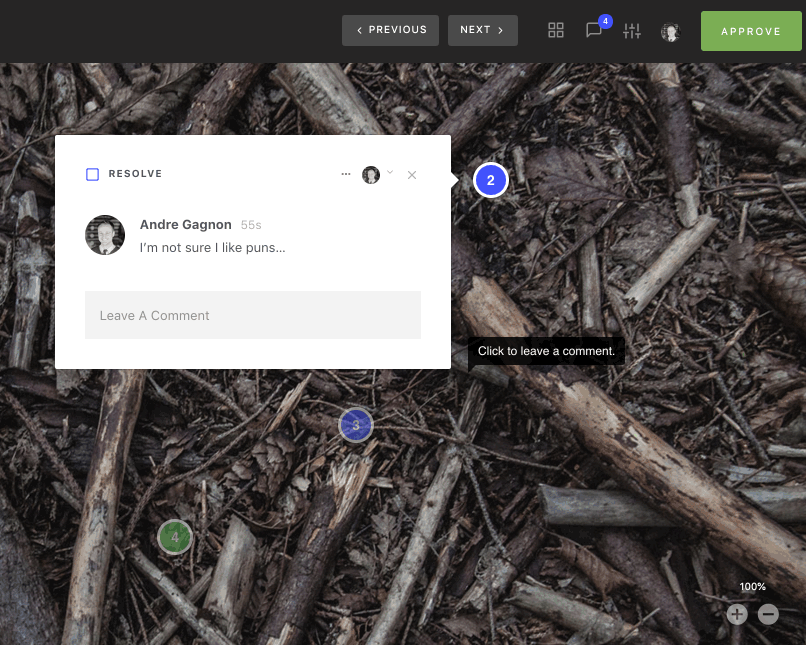
Improved Email Notification Rules
We’ve greatly improved the relevancy of email notifications! Instead of everyone getting emails for all comments, we’ve implemented some new rules to make sure only relevant messages are sent.
You are only emailed:
- When a task is assigned to you
- When someone replies to a task you reported
- When someone comments on a task assigned to you.
- When someone comments on a task you have commented on
- If you are the author of the project, comments on unassigned tasks.
Website Commenting Performance Improvement
Conditional Rendering
Previously, rendering a large number of conversations on the page could lead to bottlenecks. Previously, comments were rendered (even if the browser doesn’t display them), and this can get expensive and block main threads. In this new version, we only render what’s visible on the page, so comments load nice and fast, without render blocking anything else on the page.
Lazy Loading
We now lazy load threads on the page, which decreases server load. You’ll see the comment widget appear now, almost instantly, with a loading indicator as it fetches comments.

Download Now
You can test out this functionality today by downloading the latest version from your account page.
Recommended Articles
Update Notes – Version 1.1.0
New Feature: Trello Integration (Beta)